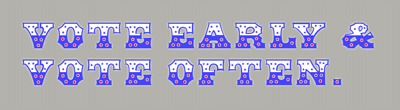Every year I think people will start to get the hang of social media. After all, it's really not much different from what we've done as a society forever, just more rapid-fire. Every year I am proven wrong.
Perhaps we need to consider better behavior on social media as a New Year Resolution for it to take effect. So here's my attempt at guidance.
Background
When I got to college, few people had heard of email and even fewer used it. Usenet was a foreign concept to nearly everyone I knew in meat-space, but with so much traffic I knew it wasn't hurting for users. Before there was a web, I understood the notion of choosing my words carefully. Archives of all my posts would surely stick around for many years, I thought, and so they have. I can still find stuff I posted back in 1992.
As the web happened and it became easier for anyone to share anything, and as email flourished (back when we had time to read it instead of filtering it), I adopted a variation on an old idea of how to behave in email — never write something in an email you wouldn't want to be posted on the front page of The New York Times. Nowadays maybe it's a tweet on the front page of the Fail Blog.
I think we should all accept that with the ubiquity of cell phone cameras, let alone all the surveillance cameras, web cams, and soon airborne drones made by 12-year-olds, everything you do runs the risk of being scrutinized and posted online for the world to judge. By posting your own contributions to social media sites, you (and I) continue to drive it.
When Facebook's co-founder's sister (who is also Facebook's former marketing director) posted a photo to Facebook and was surprised to see it tweeted by someone she didn't know, claiming it as an invasion of privacy, the collective web laughed at her. She became the holiday poster child for how confusing Facebook's privacy settings are to understand and implement — and she's the sister of the face of the company.
It also makes her follow-up tweet all the more laughable, partly because I doubt she asked the permission of her family members before posting their photos online:
Digital etiquette: always ask permission before posting a friend's photo publicly. It's not about privacy settings, it's about human decency
— Randi Zuckerberg (@randizuckerberg) December 26, 2012
What You Can Do as a Social Media User
Most importantly, don't think that just because you have locked down your social media accounts, no one that you haven't authorized can see it. An errant retweet or a misunderstood setting are all it takes to make that notion come crashing down. Just look at Zuckerberg's sister — she clearly doesn't understand either of the platforms she uses despite what she thinks.
I have my own set of rules I follow and I try to lead by example. That doesn't mean all mine are right, but I had to start somewhere.
- For the most part, I do not post photos of people without their permission. Exceptions include crowd shots.
- I don't post photos of children, though when there are exceptions I do not post names with the photos.
- When I do take general place or crowd photos, I avoid posting ones with the faces of children visible.
- I avoid posting photos with faces visible when I am making fun of a particular fashion choice.
- I don't create venues for homes.
- I don't post photos with street addresses visible.
- I don't embed GPS information when tweeting from someone's home.
- I don't retweet tweets from a protected account (unless I have permission or it's a particularly good insult to me).
- I don't tag people in photos without permission or prior experience that it will be fine.
- I don't tag friends in places when I am out, which is also why I don't auto-tweet my Foursquare check-ins (on top of the fact that it's annoying).
- I don't include information about friend or family schedules in posts, especially when they are travelling.
- I do not sync my phone with any cloud service or allow any auto-posting. I'd rather pick and choose than run the risk of the wrong image making it to the wrong place.
It's worth noting that I have violated all of these at least once, sometimes by accident and sometimes by stupidity. In a handful of cases I have been rightly chastised.
When it comes to kids (anyone's kids), I work to make sure I don't put enough information out there that a motivated offender couldn't just drive up to a kid on the street and spout enough information to make the kid think it's safe to get into his car. I wish more parents on Facebook made that effort.
What You Should Do as a Person in the World
Accept that everyone has a camera and can post photos and videos of you at any time. Accept that you may appear unintentionally in crowd photos that appear on everything from locked-down Facebook pages to the local news to band fliers and so on.
When you have a friend who keeps posting photos of you that you don't want posted, you should confront him or her. At some point you'll have to decide between how cautious or uptight you want to be versus how much that friendship means to you.
If you are a Facebook user, you can control whether or not you get tagged in photos (as a link to your Facebook page only) and you can even un-tag yourself.
Either behave or own your pile of crazy.
Related
- Facebook security hole allows anyone to view private New Year's Midnight Delivery messages and photos, December 30, 2012.
- How much data did Facebook have on one man? 1,200 pages of data in 57 categories, December 28, 2012
- Zuckerberg's Etiquette Sham, December 28, 2012.
- Mark Zuckerberg's Sister Complains Of Facebook Privacy Breach, December 26, 2012.
- Yes, Randi Zuckerberg, Please Lecture Us About 'Human Decency', December 26, 2012














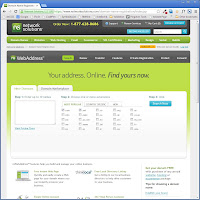





















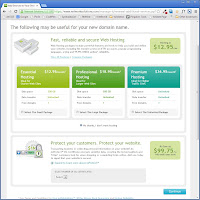




![We paid $3,000 in Facebook ads last year to attract some new fans. Now, with this fancy [promote] button, we can pay $3,000 more for those fans to actually see our updates.](https://blogger.googleusercontent.com/img/b/R29vZ2xl/AVvXsEhYc7KSZnMcbZ2pXIxcKH3cdqejELrj8kDUwGbTcHm3E27bk0v0vhDKMCIT59LDsRTLXiRbbunA6NhZJ7bNkBbqFWZWDzuan7D1EdgD7pl9rRqQYbxwYa3AVGxgeAjsnP99Lt3IOFJxfmiW/s320/Facebook_Promote_Parody.jpg)



 Typography on the web has come a long way from the days of a handful of web-safe fonts, six sizes, and little other control. With the ability to embed custom typefaces in web pages and exert a great deal of control via CSS, it was a matter of time before old-world printing techniques for multi-colored text came to the web.
Typography on the web has come a long way from the days of a handful of web-safe fonts, six sizes, and little other control. With the ability to embed custom typefaces in web pages and exert a great deal of control via CSS, it was a matter of time before old-world printing techniques for multi-colored text came to the web.